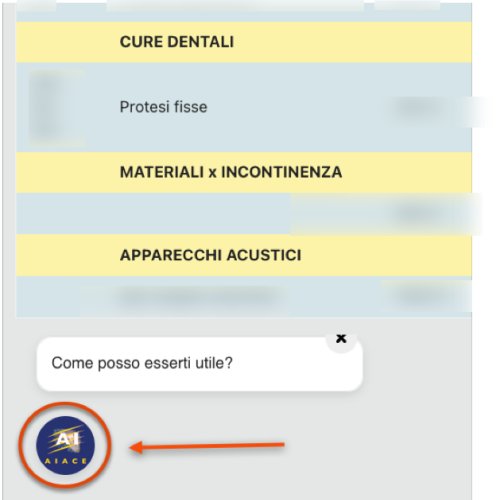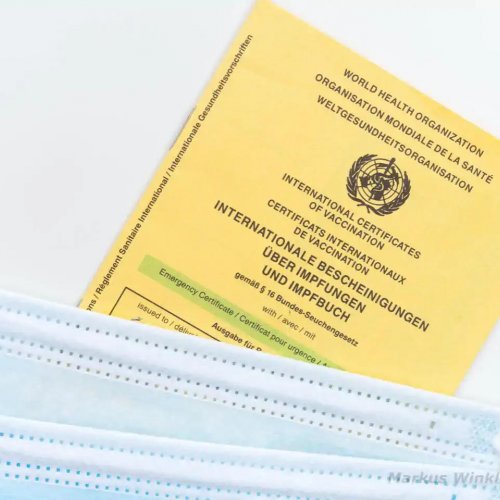The Commission services are transitioning from Yammer to the new integrated platform of Microsoft, TEAMS, part of the Office365 Business or Enterprise suite.
At the time of this reading, probably the migration has already taken place. What does this mean for the pensioner’s community? Will the switch from a known application to the new one be easy and straightforward? What are the characteristics of this new application environment?
Let’s try in this first article to see what it is and examine the main features of TEAMS.
TEAMS is a collaborative platform developed by Microsoft to allow smart working and support remote teaching activities. It is currently used by large corporations and teaching environments (universities, schools…), allowing employees and students to cooperatively integrate their work within common projects and classrooms. This is largely facilitated by its full integration with the Office365 suite (i.e. Outlook/Word/Excel/PowerPoint/SharePoint…..) expanding their capabilities to a cloud based environment, including but not limited to videoconferencing.
While this offers great possibilities to our active colleagues, for the pensioners community it will be limited in its functionalities, providing capabilities previously available in Yammer.
Active staff working remotely (smart working) is required to continuously work on shared projects and documents, to request videoconferences and share ideas and planning with co-workers, defining expected outcomes, sharing calendars, integrating their contribution into common tasks, inviting other participants (video/audio calls). TEAMS is great for this.
Retired staff has different requirements. They need asynchronous communication tools, well pre-organized environments where they can leave their contributions, talk to other participants publicly or privately, receive alerts, easily find topics available through different channels and conversations.
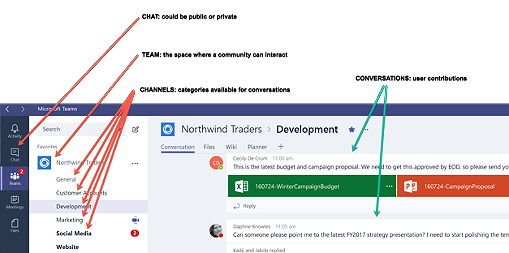
As recalled by the product name, teams are made available for cooperation activities. One of these teams will be the community of the ex-staff of the EU institutions. A team is composed of channels, covering different categories of on-going discussions (example of channels could be RCAM/JSIS, Pensions, Insurances, Social activities, Travels, Culture & Leisure, Conferences …. and so on). Channels are made available by the team administrator(s) and accessible by the user community. Within channels, users will be able to post conversations and contribute to a particular conversation with their own replies. Conversations are public, open to all users while a chat could be public or private, where only the invited people will be able to participate.
Data made available through TEAMS will be stored in a Microsoft cloud, providing adequate level of security. In order to be able to access the environment, a Microsoft login is requested (this means the creation of an account Microsoft if not already in possession).
TEAMS is available for all major operating systems: Windows, Mac OS and Linux via web-based interfaces or specific applications. IOS and Android devices can access TEAMS via mobile apps.
In future articles we will analyze in detail the application and provide further guidance to users.
PROS:
High customization
Full integration with the Office365 suite of applications
Included within Office365 Business or Enterprise
CONS:
Requires a MS account to access it
Convenient in a Microsoft centric environment
Compartmentalized design might inhibit open dialogue